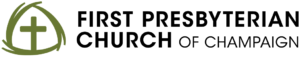First Presbyterian Church Online Giving
- Visit firstpres.church/giving.
- You will see some information about online giving, as shown in the image below. Scroll down to see the current giving opportunities. You will see at least two giving opportunities there: Regular Giving and Other Giving. If there is a current special giving opportunity (Pentecost Offering, Raindrop Offering, Advent Offering, etc.), you will see it, as well.
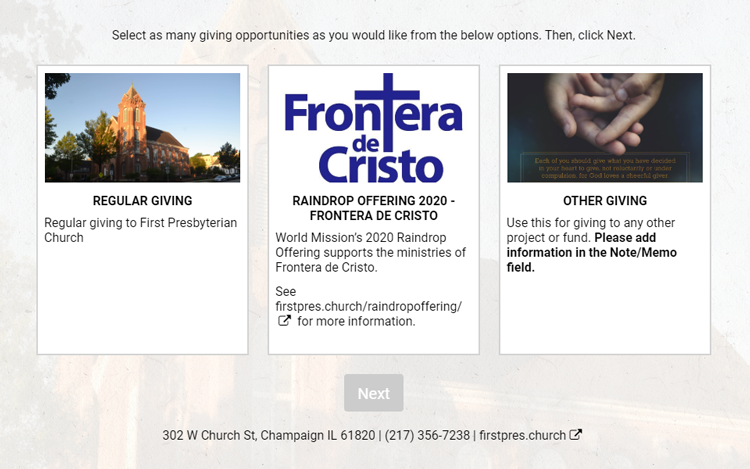
- Click on a Giving Opportunity. For this example, we will choose “Regular Giving.” Enter the amount you wish to give. Optionally, you can make your gift a recurring gift, by choosing a Frequency. You can change the date of your gift by entering a new date under To be given on. If you wish to add any information to your gift, please type that in Note/Memo. This is optional for this type of gift. Finally, click Select.
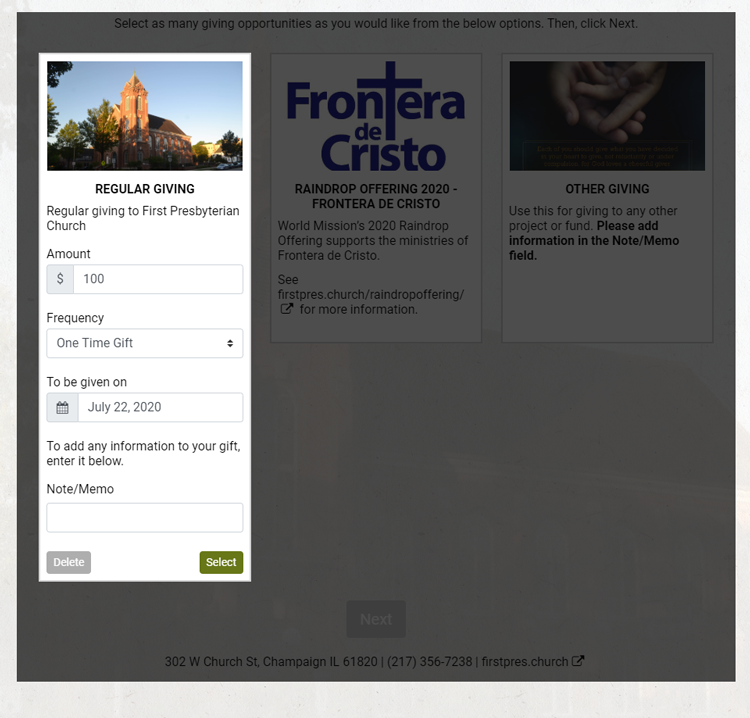
- If you wish to give to another Giving Opportunity, click it at this time. For example, you might want to give to Regular Giving and Raindrop Offering. If so, click that opportunity and fill in the fields, as above.
- If you wish to give to a particular fund which is not listed, please click the Other Giving type. For this type, the Note/Memo field is required. For example, if you want to give to the Benevolence Fund, enter that in the Note/Memo field, as in the image below. Make sure you click Select to finish this step.
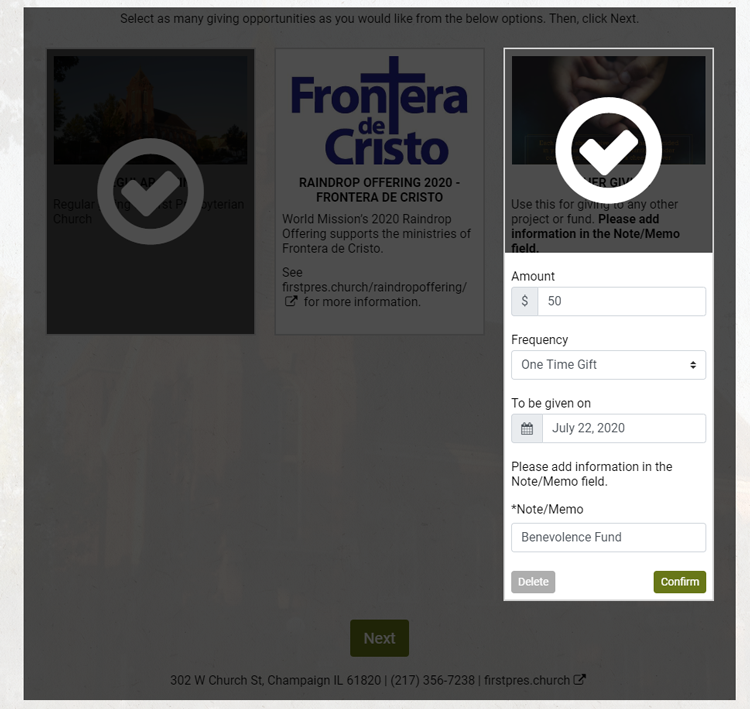
- When you have entered information for your chosen Giving Opportunities, click Next.
- You will now enter your contact information. If you have given before, you can login to your account and the system will fill in your information for you. To do so, type the same email address you used previously (into both the Email and Confirm email fields) and after a second or two, the system will prompt you with this message: It looks like you’ve donated before. You can give again without logging in. (If you would like to log in to access saved payment methods and billing details, click here.) Otherwise, continue entering your information.
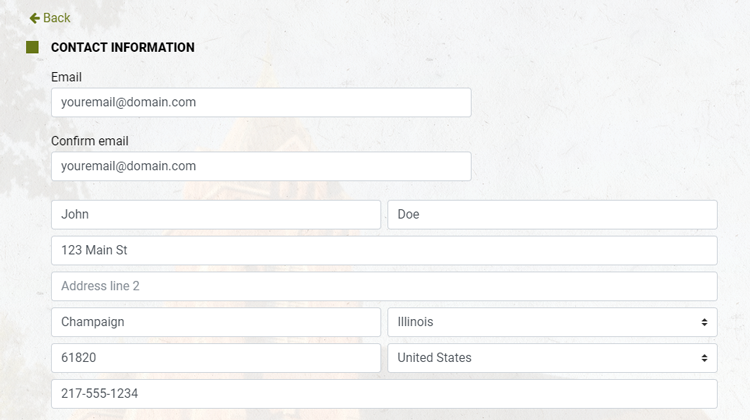
- You will now enter your payment information (if not logged in).
We encourage giving by the Bank option (also known as ACH or eCheck) as the transaction fees charged by the online giving system are significantly lower. However, credit cards are accepted, as well.- To give by Bank/ACH/eCheck, click Bank and you will see the fields appear as in the image below. Find your Routing # and Account # and enter those (twice, to confirm). Select the Account Type (Personal Checking, etc.) and enter the Account Holder’s name. You may find it helpful to check the “Save for future gifts” option, so that you do not have to re-enter your banking information in the future.
Each transaction costs a certain amount to be processed. For Bank transactions, the fee is only 25¢.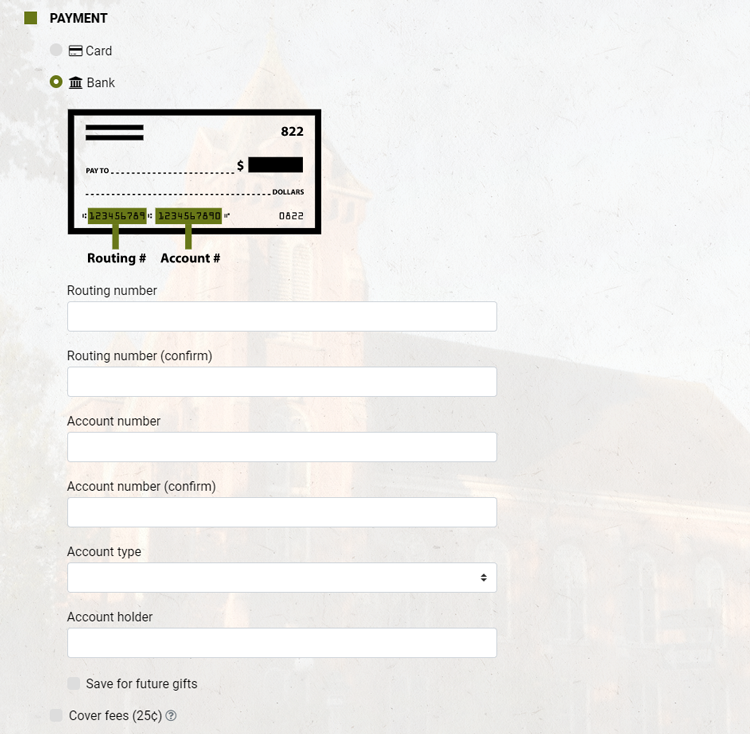
- To give by credit card, click Card and you will see the fields appear as in the image below. Enter your Card Number, CVC (the three digit number generally printed on the back of your card), Expiration date, and Name on card. You may find it helpful to check the “Save for future gifts” option, so that you do not have to re-enter your banking information in the future.
Each transaction costs a certain amount to be processed. For Credit transactions, the fee is a percent of the total gift.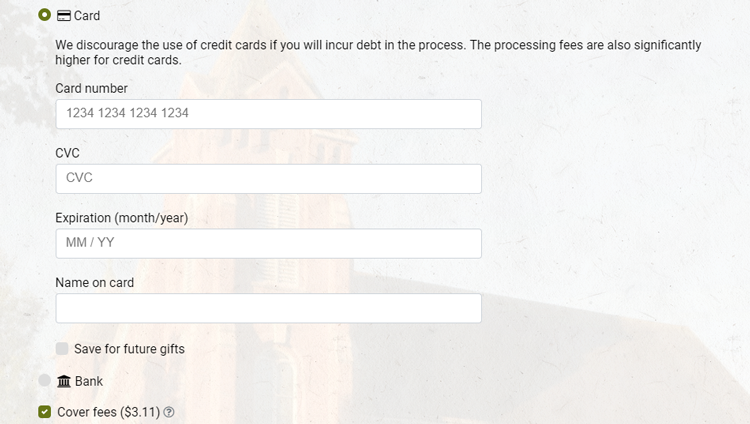
- To give by Bank/ACH/eCheck, click Bank and you will see the fields appear as in the image below. Find your Routing # and Account # and enter those (twice, to confirm). Select the Account Type (Personal Checking, etc.) and enter the Account Holder’s name. You may find it helpful to check the “Save for future gifts” option, so that you do not have to re-enter your banking information in the future.
- Finally, you will see the Summary of your gift(s). Given the example above, the summary might look like the image below. You will see the fee split equally between/among the gifts, regardless of the individual gift amount. To complete your gift, click the Finish button. You will then receive an email confirmation of your gift. Thank you!
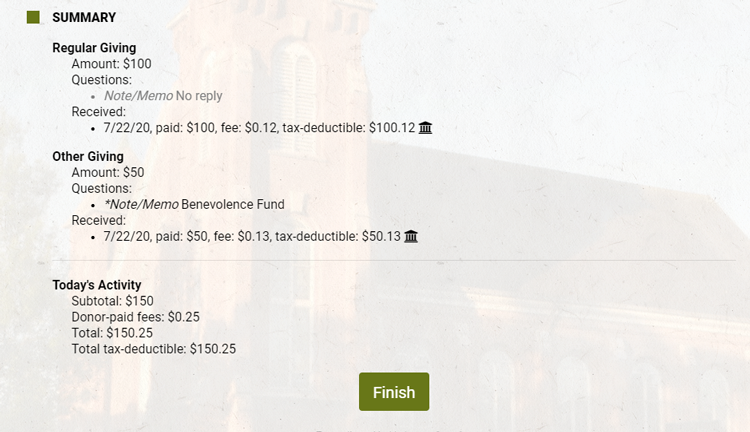
To manage your online giving account, visit https://givingtools.com/login
If you have any further questions, please email info@firstpres.church.